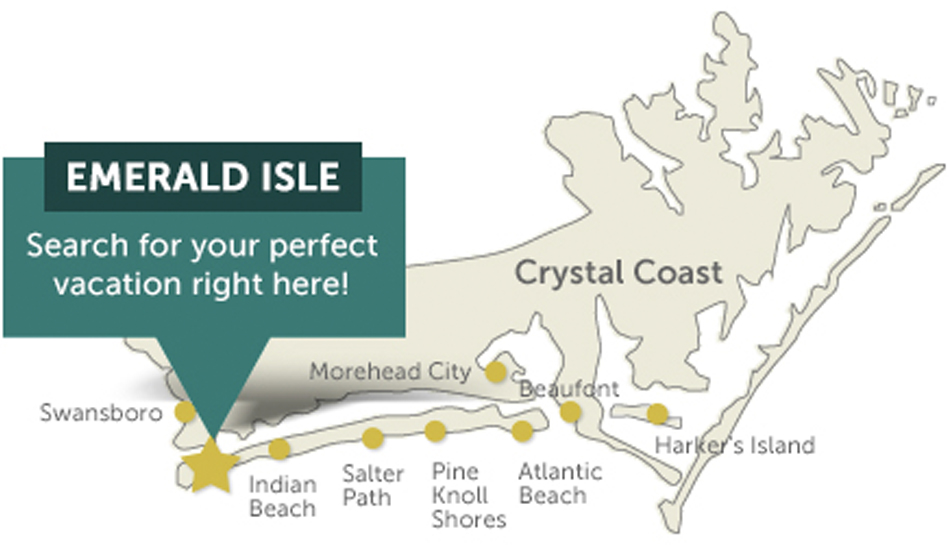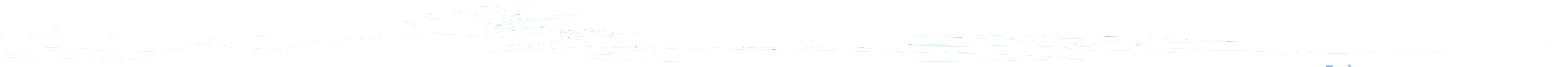Buy Now, Pay Later with 
Your next trip just got easier! Affirm is the smartest way to pay over time at your own pace – do what works for you and your family. When you finance your Crystal Coast vacation home payment with Affirm, you always know exactly what you’ll owe and when you’ll be done paying. There are no hidden fees—not even late fees.
1. Search for the home
that’s right for you and
select Affirm at checkout
Visit any of our listing pages to view our large inventory of vacation rental properties and find the perfect home for your next beach getaway. After adding a vacation rental property to your cart, simply select Affirm at checkout to begin the process.
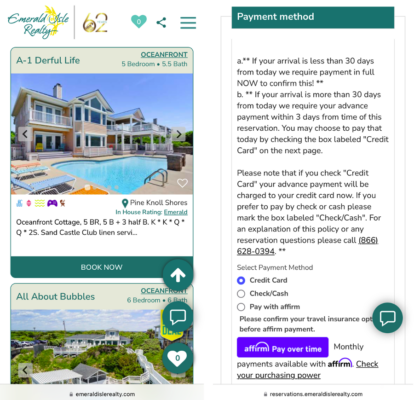
2. Complete your Affirm
application and select your
ideal payment plan
You’re in control. After choosing Affirm at checkout, complete the quick application process, and pick the payment plan that works for you and your budget — we offer easy payment plans of up to six months at 0% APR to help you budget for your dream vacation.
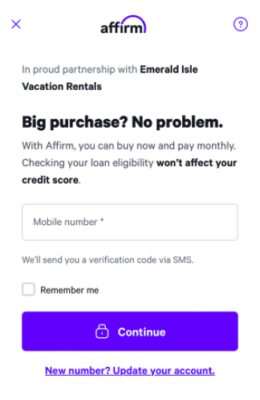
3. Make your payments
and enjoy your
Coastal Getaway
Manage your payments in the Affirm app or online and set up AutoPay so you don’t miss a payment. But if you do, you’ll never pay any fees. With this peace of mind, enjoy your time along the Crystal Coast and make your next trip just as affordable.
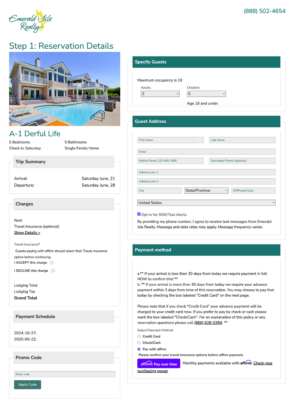
Just Select  at Checkout
at Checkout
Why You Should
Buy with Affirm
When you buy with Affirm, you always know exactly what you’ll owe and when you’ll be done paying. You’ll never pay a hidden fee — or any fee, for that matter.

We tell you up front the total amount you’ll pay. That number will never go up.
You choose the payment schedule that works for you and your family. We offer easy payment plans of up to six months at 0% APR to help you budget for your dream vacation.

You’ll never pay late fees, penalties, or hidden interest, ever.
Frequently Asked Questions
- Within your application, you’ll be prompted to enter your mobile number, which will send a text verification code to you to continue submitting your application.
- Next, you’ll be prompted to create your account using your first name, last name, suffix (if applicable), and email address. If you already have an account created, just click the Already have an account? link on that page and sign in.
- Then, you’ll need to provide your birthdate and the last 4 of your Social Security number to check your eligibility.
- Click the Create Your Account button.
- After you’ve created your account, you will be prompted to verify or enter your personal details such as your current home address and your total annual income.
If you choose to pay with Affirm, we ask for some basic personal information to see if you’re eligible. You’ll get a real-time decision on whether you prequalify for a vacation loan. Checking eligibility will not impact credit. If you decide to pay with installments through Affirm, your payment plan and repayment activity may be reported to credit bureaus. You can find more information on Affirm’s Help Center.
- After receiving the amount you pre-qualified for, you’ll be prompted to visit the checkout page to see your payment plan offer and apply for a one-time-use virtual credit card to pay for your purchase. Once you get the virtual card, you’ll have 24 hours to use it. The pre-qualification offer is valid only for 7 days.
- You will be required to enter the purchase amount (the grand total displayed on the online checkout page) and include travel insurance (if selected), taxes, and any other applicable charges.
- If the total purchase amount entered is approved, Affirm will provide the financing and repayment schedule options available to you. Once you choose the best repayment plan for you, you’ll have the opportunity to review and continue with your selected plan.
- After you choose your payment plan, you may complete your purchase by accepting Affirm’s terms and conditions and clicking Confirm. Once confirmed, you will be provided with credentials for a virtual credit card to be used on our checkout page to book your reservation.
After you complete your purchase with Affirm, look out for an email directly from Affirm about your vacation payment plan. You can make secure payments on the Affirm website, or through their app. Visit Affirm’s help center for more details on making loan payments.
Questions about booking with Affirm? Call our reservation specialists at (888) 705-5261